Multiple App Launcher allows you to start multiple applications at once, avoiding tap, flick and gestures.
Video tour : http://www.youtube.com/watch?v=bzki84g-4Sg
1. Setup apps
2. Add Apps to group
3. Quick Actions | save more gestures !
4. Create Shorcuts in the Palm Launcher
5. Delete Shorcuts in the Palm Launcher
6. Alarms | Start app groups at a set time
7. Twitter features
8. Just type features
1. Setup Apps
Select your apps among the list provided by the app catalog, beta & web distribution, and homebrew apps…
… or tap on the arrows icon and select apps from Palm Built in apps like Email, Messaging, photos, …
2. Add Apps to group
Select in which group you want to add the selected app & add other apps and rename the app group to News for exemple.

You can also delete an app or reorder every apps inside a group.

3. Quick Actions | save more gestures !
Quick Actions are the easier way to setup all your favourite apps at once. Quick Actions allow you to start an app and perform an action inside the launched app. For example, launch a Twitter client directly on your profile, launch Palm Web Browser on your faouvrtite website, e.g …
Help for Govnah and Foursquare Quick Action setup
Ask for more Quick Actions
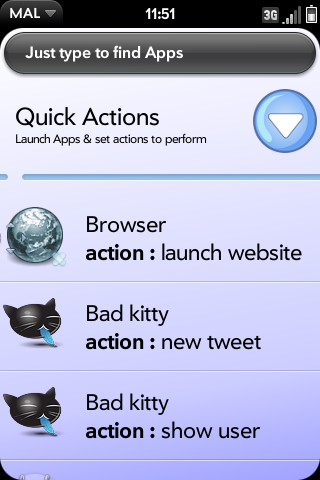
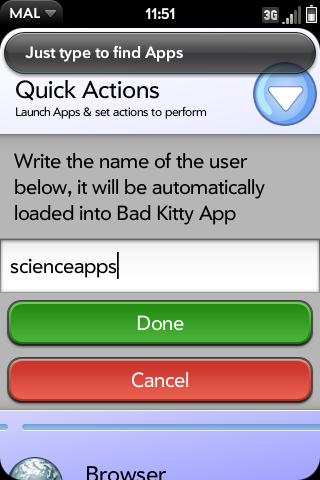
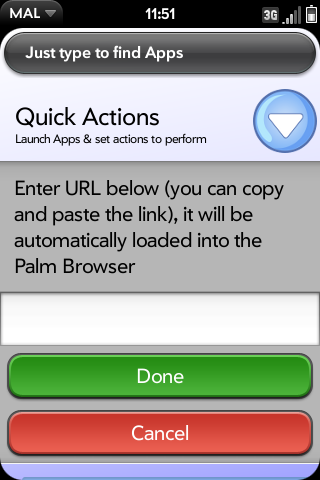
4. Create Shorcuts in the Palm Launcher
Create Shortcuts in the Palm launcher is really simple. Tap on the launcher icon in the options menu. Choose a color for your shortcut icon, and tap on + icon to create the shortcut. A dashboard message is displayed if creating shortcut is successful.



5. Delete Shorcuts in the Palm Launcher
In order to delete shortcuts icons, tap on the shortcut icon while pressing gray (or orange) key. The following dialog will be displayed.


6. Alarms | Start app groups at a set time
Alarms are still provided as a beta version.
Alarms features allows user to start app group at a set time. Choose when you want an app group to start, Choose time interval between starts (default is 24 hours).
Each app group alarm can be activated by tapping on the checkbox.
Note : An alarm shall be set at least 5 minutes in the future. To disable an alarm, clear the checkbox. 2 groups can’t be launched at the same time, only one will be launched
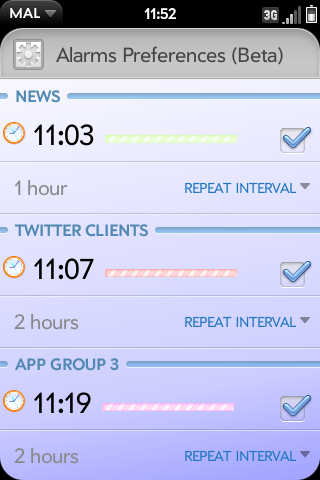
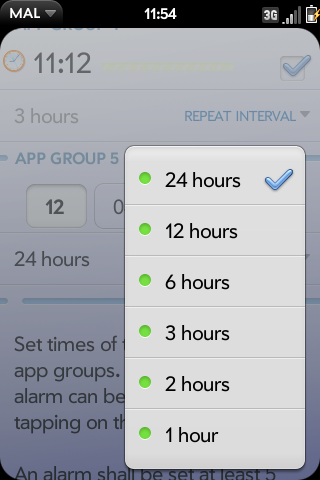
7. Twitter features
Enter your Twitter username and password and the textfields. Each time you will launch an app group, a tweet will be sent to your twitter account.
Here’s a sample :
#MALwebOS : Now Launching : precentral news…., webosroundup to go, bad kitty, carbon…
If you search for #MalwebOS hashtag, you will see all apps launched recently by all users. Here’s the link (which is also available in the app header)
http://search.twitter.com/search?q=malwebos
8. Just type features
Available for webOS 2.x only, in the palm home screen, just type “1” (without quotes) and app group 1 will be launched !!! type “2” for app group 2, …
Any questions ? Leave a comment !

foursquare launches but never loads.
hi, this bug has been corrected in the app catalog version.
Pingback: Multiple App launcher update 1.0.0
great job on the app selection.
but I did lose my old groups after I updated, fyi.
Yes, as I have made changes with layout and app selector, I prefer to wipe the old database to prevent from bugs.
Pingback: App Request: An App to launch multiple apps with 1-click - PreCentral Forums
Pingback: APP that loads other apps - Page 2 - PreCentral Forums
HOW DO I ADD BASIC PALM APPS, SUCH AS PALM E-Mail, Palm Messaging, ETC.
type on + add new apps then tap on the button with two arrows…. it displays palm built in apps. regards
THANX…Q
What about app launching at a set time ?
What an amazing App! surely the best I’ve seen lately !
Pingback: Multiple Application Launcher - Page 4 - PreCentral Forums
I’ve had this app for a while and never thought to program it to start my phakephoney app in the morning, which locks for child proof play, so my 13 month old will hopefully stop calling, texting, moving and deleting my icons while I wake up!! Can’t wait to see if it works.. Lol
The functionality of this app is great! However, my selected apps often do not launch at the time I selected for the alarm. I find it is often stuck with the cursor in front of the group name as if it were being edited instead of launching.
love the app if only the timed start worked. Sometimes it does but most of the time not.
Hi,
Alarms can take up to 60 seconds to start, and Apps won’t launch if Multiple App LAuncher is already opened.
Can you describe in what case alarms doesn’t work ? Which webOS version are you using ?
I want to add one of my downloaded apps, but canlt find it in the apps list. Also every once in a while I start MAL and it just launches the e-mail. Nothing else.
Hi, if mal only loads mail app instead of your app group, it’s because the app didn’t have the time to load database because your device gets slow. I’ll add in the next version an option in the prefs to solve that.
I can’t seem to delete 2 shortcuts I accidentally created. I select the “remove” option, but it dies not go away. I’ve even uninstalled MAL, but the short cuts stay. Please help.
Hi! To delete shortcuts tap on option key and at the same time on the shortcut. If it doesn’t work, restart your device.
Sorry – I restarted & solved my problem.
my alarm will not come on at the right time. I set it for 6:45 AM and if it triggers at all, it does so in the afternoon sometime. Is there any way you can look into this? Thank you for your time and hard work!
Hi. Alarms are quiet hard to use in webos because they are not always reliable. For example, if you reboot your palm, this surely mess up all the alarms. To reset an alarm just uncheck & check the checkbox. It’s better not to use multiple app launcher as a primary alarm (don’t miss your job in the morning !!). But I’m working on alarms to provide a more accurate countdown. Thanks for feedback. Regards
I am using a verizon palm pre plus webos 1.4.5
Sorry. Wanted to say: Is there a way to kill that sound that is played when tha apps are launched?
This sound is provided by palm webOS as default, but it’s hard change it. But I’m working on it. Otherwise, just switch to silent mode 🙂
I love this app and just upgraded it to 5 stars, but I’ve got another issue. I’m trying to set up a runnng group that will open a stop watch as well as my music app. I have both selected and they show in the group list, but when I launch it, the music app (Golden Playlist) will not launch. Any ideas?
Golden Playlist… I’ll investigate this…. and let you know as well 🙂
I want to add apps that are on my phone, but not in your app list. Any chance of it looking there for apps?
Hi. palm doesn’t allow developpers to get the list of apps installed for official apps.
Thanks – that makes sense. I wish there was someway to manually type it in or someting. Even a 6 part PIA process would be better than not at all. I still love the app.
nice app !!!
is it possible to specify for each app in a group if you want to have it stacked or not?
Hi, hp doesn’t provide api to stack cards. Regards
The alarms only work for one day then don’t work again. I have 2 alarms set for different time repeating at the same time everyday & after the first day, nothing happens. Tried everything I can think of w/ the settings. Any ideas?
great app, how can I backup my textmessages using this app? Any help would be greatly appreciated 🙂
Hi jazzy, multiple app launcher isn’t created to sa ve messages. Regards.
I load tapnote app as 1 of 5 apps to open. 4 open (calendar, email, tasks & messages) but not tapnote. The correct icon is showing so presumably I have loaded correctly. How come?
Thanks
Did you try to launch tapnote alone in a group ?
Thanks – just tried now & no joy. Also having problem with another app too (sorry about this). In case anyone is reading this I can assure you that 9 apps are opening flawlessly! The 2nd app is eMed also known as eMed for WebOS or Medscape for WebOS. Firstly I cant find it in the apps list. So thought I would try to add it by doing the following: Add Apps button > add (bottom left icon) > name app eMed & in AppID, after com. write appredirect/?packageid=net.palmdoc.emed&applicationid=8733 This I got via Share > text message on the app page. Obviously doing something wrong but dont know what. Thanks again
Appid is only net.palmdoc.emed
Thanks – re Tepnote – still not able to open via MAL even if alone in a group. Also still problem with eMed again either singly or within a larger group
here’s appid
– for tapnote : com.onecrayon.tapnote
– for tapnote lite : com.onecrayon.tapnote.lite
– for emed : net.palmdoc.emed
copy & paste these appids in the add app scene (bottom left button). You can enter any title
thanks – working perfectly. Is there an easy way to get appids for future reference?
Excellent app. Would like to see the option to stack apps on open.
I can’t find NDrive in the app catalog. I want to add it to a launcher. Any suggestions?
Hi, here’s Ndrive USA appID : com.ndrive.webosusa
Select manual setup to add the app.
Best regards
I can’t find NDrive in the app catalog? I want to add it to a launcher, any suggestions?
Hi
are you able to make ToodleTasks Phone Edition available via MAL – a briliiant app I have to say.
Hi, in MAL, add the application manually using the following appID : ch.prodisoft.toodletasksphone
Best regards